|
|
|
Who's Online
There currently are 5804 guests online. |
|
Categories
|
|
Information
|
|
Featured Product
|
|
|
 |
|
|
There are currently no product reviews.
 ;
High quality scan of the manual, very quick and easy download and very important, a truly honest price. thanks
 ;
Minden rendben, de két megjegyzés, az ábrák nehezen kivehetők és a fizetés után 24 órát kell várni a letöltésre.
 ;
Manual correct, and complete. Downloads cleanly. Format of manual was presumably difficult to PDF to A4, but works reasonably well.
 ;
This was a hard to find manual. When I did find it , some sites wanted way too much for the file.
Owner-manual .com had it for a really reasonable price. Not only that but it was sent very quickly and was a quality scanned document, unlike some others I purchased from a different site.
Good job guys!!
Larry
 ;
Fast and courteous service. Product delivered as described. Thank you.
You can connect an unbalanced XLR cable to the M�2600, although this would be unusual � as unusual as an unbalanced XLR output. However, if you have an unbalanced XLR connection to make, refer to the �Connectors� section (Appendix C) at the back of this manual for more information.
SHIELD HOT
To use the THRU outputs, connect your source equipment into the first amp�s INPUTs as usual, then patch from that amp�s THRU jacks to the next amp�s INPUTs, and so on, daisy-chaining as many amps as you want for your application. A general rule of thumb is to maintain a load impedance
2
COLD SHIELD
3 1
1
COLD 3 HOT
2
SHIELD COLD
1 3 2
10 times or more than the source impedance to prevent excessive loading. If your console has an output impedance of 100 ohms, then you can daisy-chain up to twenty M�2600 amplifiers, which presents a load of 1200 ohms to the console (input impedance of 24 kohms divided by 20 amplifiers = 1200 ohms). The THRU jacks can also be used to relay the signal on to other devices such as a DAT or cassette recorder, enabling you to record exactly what the audience is hearing. In the THRU position of switch , the THRU jacks are wired straight from the XLR and TRS INPUTs � so the signal coming out of the THRU jacks is exactly the same as the signal going into the amplifier. You can also use the 1/4" TRS INPUT jacks as THRU jacks, (not affected by switch or by the LOW CUT FILTER ). Connect the 1/4" TRS INPUT jacks on the first amplifier to the TRS 1/4" INPUT jacks on the second amplifier using 3-conductor shielded cables with TRS plugs on both ends. Warning: If you use a regular guitar cord with 2-conductor TS plugs, you�ll unbalance the signal at the XLR input by grounding the low side (�) of the signal (pin 3).
HOT
Balanced XLR Connectors: Apollo/Soyuz Rendezvous
The M�2600 amp expects to see a nominal signal level anywhere between the �10 dBV �semipro� and +4 dBu �pro� standards, meaning almost any line-level mixer or other device can be plugged into the amp�s INPUTs. Use the GAIN controls to adjust the gain of the amplifier to match the signal level you�re using.
THRU and
THRU SWITCH
Someday you�ll do a show at NudeStock and realize that one M�2600 amplifier is just not going to do the job � you�ll need a six-foothigh rack full of �em to hide behind. That�s what the THRU jack is for. It has three modes of operation, depending on the setting of the THRU switch : � THRU, a straight copy of what�s going into the amplifier, nothing added or taken away from your big finish on spoons. � LOW OUT, the lower frequencies only, below the frequency set by the CROSSOVER switch . � HIGH OUT, the higher frequencies only, above the frequency set by the CROSSOVER switch . Note that the LOW OUT and HIGH OUT are also affected by the setting of the LOW CUT FILTER .
LOW CUT FILTER
Every woofer has frequency response specifications. It�s usually expressed in Hertz (or cycles per second), like �40Hz�300Hz.� The �40Hz� refers to the low-frequency point (usually, but not always) where the speaker�s output drops by 3 dB, and will �roll off� completely as the frequency goes down. There is no point in sending a woofer any frequencies it can�t reproduce � you can�t hear it, and worse yet, it�s a waste of amplifier power that can be better used reproducing frequencies you can hear.
24
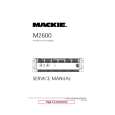 $4.99 M2600 MACKIE
Service Manual Complete service manual in digital format (PDF File). Service manuals usually contains circuit diagr…
|
|
 |
> |
|
